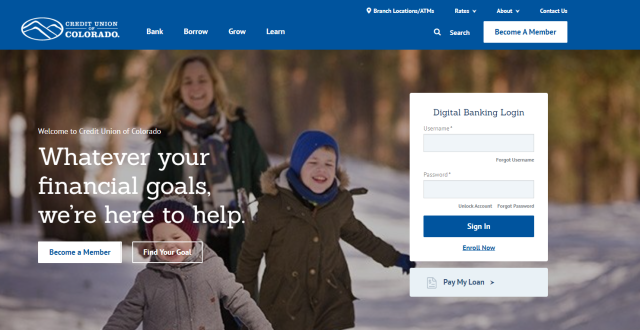
Support
How do I log on to PeakPoints from digital "desktop" banking?
Log on to digital banking from the CUofCO site.
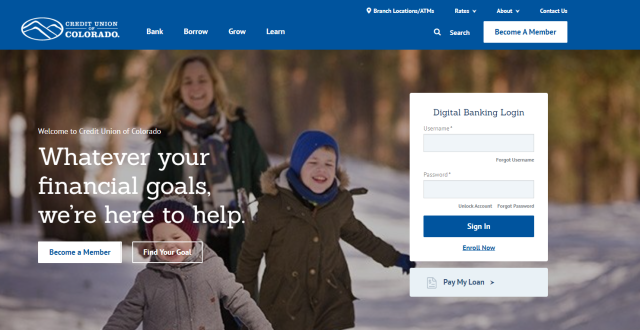
Please note that you will need to be using either the Full View or the Slim View in CUofCO Digital Banking, since the Compact View hides many details including the PeakPoints navigation options.
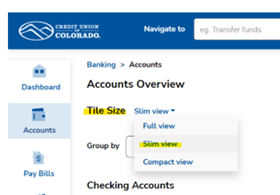
In full view, you will see PeakPoints in lower right corner of the screen.
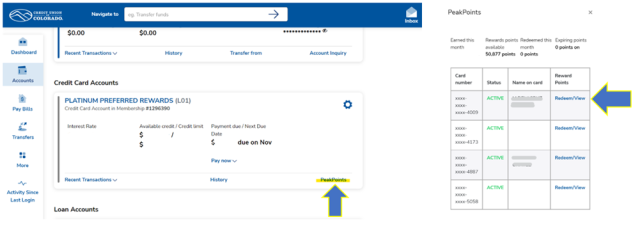
In slim view, you will tap the three vertical dots at the end of the desired rewards card you wish to access and Peakpoints will appear in the dropdown menu.
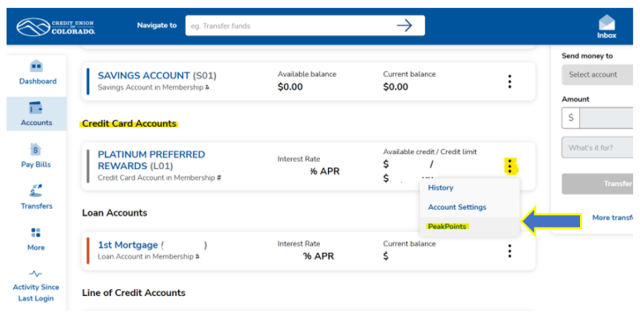
Not finding what you're looking for?