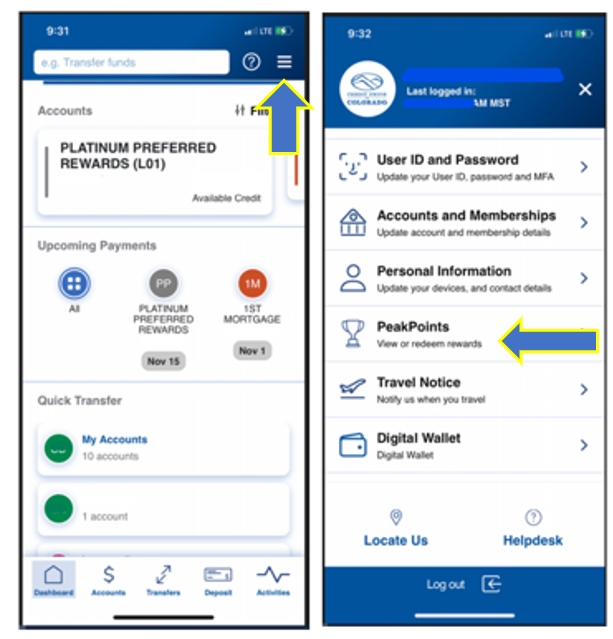
Support
How do I access PeakPoints through online banking on my phone?
After logging onto your app, you will access the "hamburger" shaped menu on the upper right-hand corner of your screen. If you have either a Visa Rewards or Visa Business Rewards card, you should see PeakPoints appear in the drop-down menu.
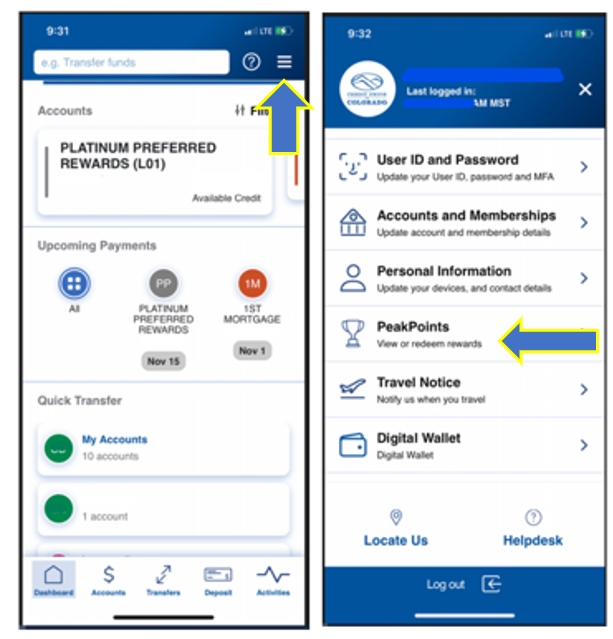
You can only view or redeem points from cards in your name.
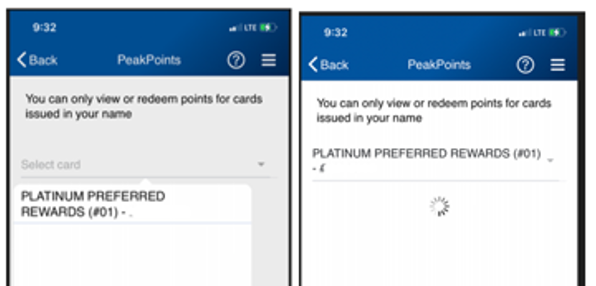
After you drop down to the card you wish to do your transaction, you will see a blue button to the right of the card that says "View/Redeem". Click that button, and it will direct you to the PeakPoint page, where your points will display at the top, and your redemptions option buttons will be below that.
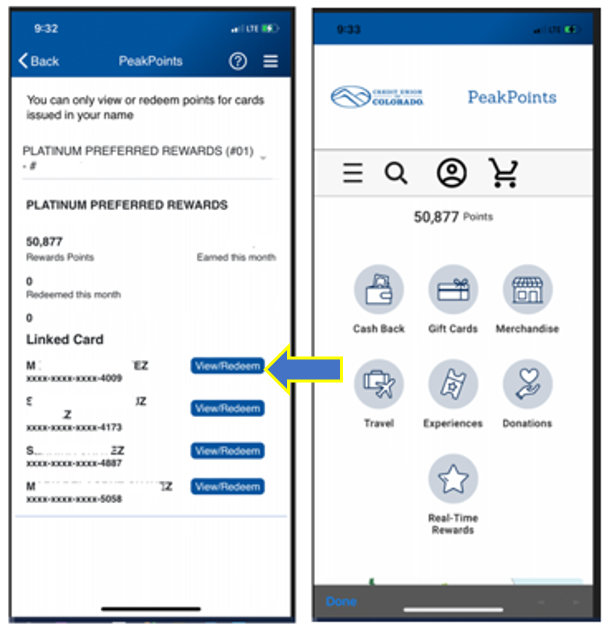
Not finding what you're looking for?